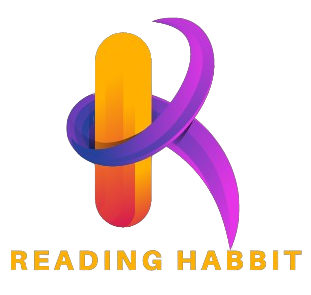It is very easy for students to learn how to make a fake website? but it creates misunderstanding . So we need to understand What is fake websites are? A fake website could be a dummy website which a student can create without coding knowledge and can use in their school Assignments for fun.
In today’s digital era, the art of creating a dummy website has become more popular. It serves a variety of purposes like helping in school assignments and helping in learning of a student. Platforms like WordPress make it easy to drag and drop a website. WordPress , is a content Management System (CMS), offering a hassle free experience with no coding knowledge with user friendly interference. In this article, we would guide you step by step to create your own website.
Students guide through the platform’s interface effortlessly, much like artists effortlessly stroke their brushes across a blank canvas, bringing their visions to life.
Table of Contents
- 1 Steps of Guiding on How to Make a Fake Website
Steps of Guiding on How to Make a Fake Website
Step 1: Purchase a Domain Name And Web Hosting
Before starting our journey to create a fake website, let’s first understand the core fundamentals: domain name and web hosting.
A domain name as your home address on the internet. It’s the unique name that a user types into their web browsers and google to navigate your website. For example , “google.com” or “amazon.com” are domain names.
Without a domain name, Your users wouldn’t be able to find or navigate your website on google. It’s like trying to locate a house without any address. While choosing a domain name 1 thing keep in mind domain name should be short and easily rememberable.
You Can buy a domain name through a registrar like GoDaddy and Hostinger for a specific period of time, typically a year, and renew it to keep using it.
How much does a domain name cost?
The cost of a domain name can depend on several factors, like the domain registrar you choose. In this article, I take a reference of hostinger & the domain extension like (.com, .net, .org, etc.) and any additional features or services you can adopt.
On average, a standard domain name costs anywhere from $10 to $20 per year for popular extensions like .com, .net, or .org. However, prices may be changeable or depending on the specific domain registrar and any promotions or discounts they may offer.
In Hostinger, you get a domain name for free with any web hosting plan or promotional deal.
What is Web Hosting?
Similarly a web hosting is a digital space which is required for storing your website images and data because it ensure that your website is live and fully functional 24*7.
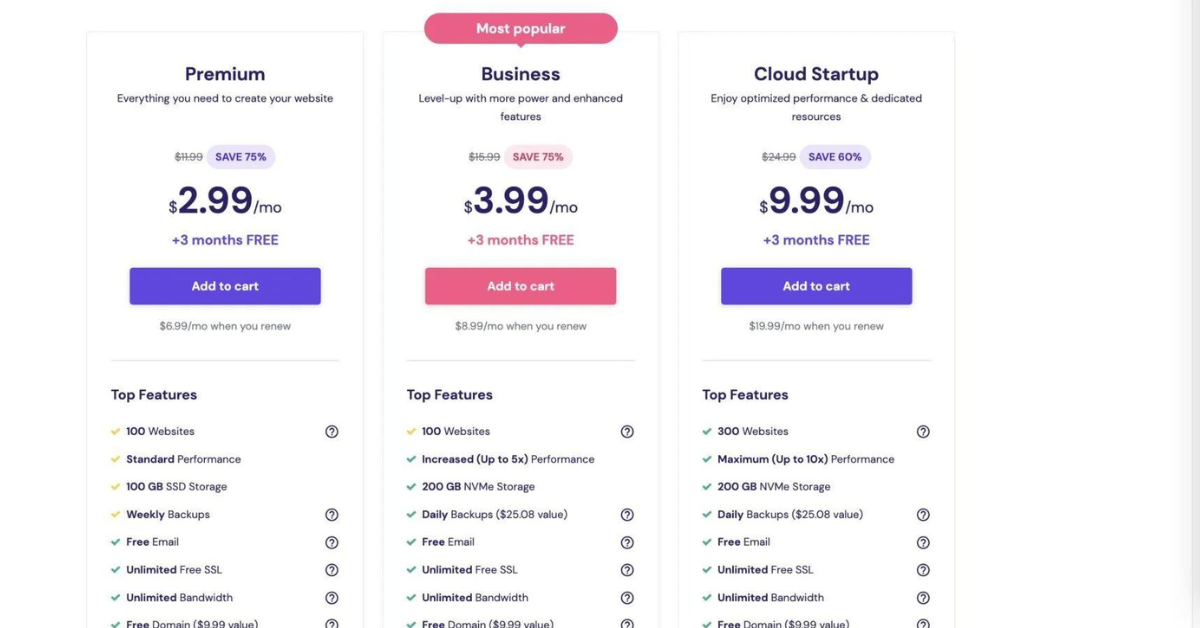
Note– Price can be vary time to time
Which web hosting plan is good for making a fake website?
I have used many web hosting plans in the past many years to make a website but the WordPress Business Plan suits best for making a fake website.
I recommend choosing at least 12 months billing period to take maximum benefit of your website.
Step – 2 Install a WordPress on the Domain Name
- Accessing Hostinger’s hPanel:
- Log in to your Hostinger account and navigate the Website section and click on Auto Installer.
- Click to Installing WordPress:
- Click on the WordPress icon to start the installation process.
- Next, select the domain name where you want to install WordPress. Choose the domain name you registered earlier from the dropdown menu.
- Setting Up WordPress.
- Now, follow these steps to access wp admin panel
- Access your WordPress dashboard by visiting your domain name followed by in your web browser (e.g., example.com/wp-admin).
- Log in using the username and password provided during the installation process.
Step 3: Install a Free Theme
This is a very important step to choose the right theme in making a website in WordPress. As it is not only to enhance its appearance and more aesthetics but also adds necessary functionality and fast time loading. There are a number of free and paid themes available in wordpress but I suggest choosing a free theme like Astra theme that has a lot of features for creating a fake or real website.
- Go to wordpress dashboard & click Appearance Section
- Under Appearance go to themes AND then click on add new theme type – Astra
- Click Install After install Click Activate
Step 4: Install Necessary Plugins
Plugins play an important role in expanding the capability and functionality of your wordpress website. If you are looking to add contact forms, integrate social media sharing buttons, page builder, Security plugins.A thousands of free and paid plugins available in wordpress that tailor your website to meet your specific needs.
To make a website easily with drag and drop in wordpress. Elementor page builder is the best page builder to design fake web pages & landing pages.
- Go to wordpress dashboard & click plugins section
- Click Add new plugin & types Elementor and other plugins you need.
- Click to install the plugin
- Once the plugin install successfully, then click Activate
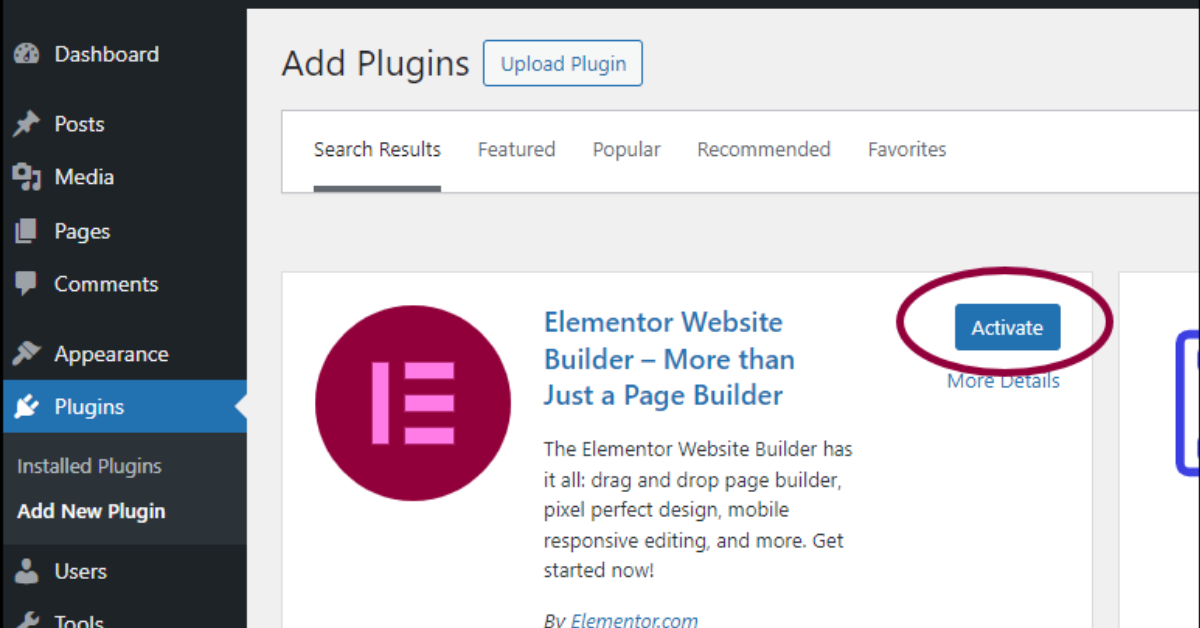
Step 5: Customizing Your Fake Website
After Installing the theme and plugins. It is time to put your creativity to look more appealing to customizing your website.
Customizing Layout and Design:
- Customize Colors and Typography: Most of the themes in wordpress offer customize the colors and typography to match with your brand..
- Add Widgets and Sidebars: Widgets are small blocks of content that can be added to different areas of your website, such as the sidebar, footer, or widgetized areas. Use widgets to display additional information, navigation menus, or social media links.
Create Engaging Content: It is important for writers to write engaging content Whether it’s text, images, or multimedia, make sure your content is engaging and relevant to your audience. Use clear and concise language, high-quality images, and multimedia elements to capture attention and convey your message effectively. For more tips to create engaging content explore our guide on SEO Content Writing
Optimize for SEO: It is not enough to write good content but reach your website to write to an audience. It is also important to Improve your website’s visibility in search engine results by optimizing your content for relevant keywords, adding meta tags and descriptions, and optimizing images for faster loading times.
Step 6: Conclusion
Most people search how to make a fake website with WordPress, but it is not a right query. Instead of this you search how to make a dummy website. In this article i have explained how a normal person can design their own website in wordpress.